安装QUE$TOR 2015 Q1 环境要求
QUE$TOR 2015 Q1 可在以下操作系统下安装:
- Windows Vista.文章源自云智设计-https://www.cidrg.com/cid-college/tutorial/quetor/3235.html
- Windows 7.文章源自云智设计-https://www.cidrg.com/cid-college/tutorial/quetor/3235.html
- Windows 8.文章源自云智设计-https://www.cidrg.com/cid-college/tutorial/quetor/3235.html
注意事项:文章源自云智设计-https://www.cidrg.com/cid-college/tutorial/quetor/3235.html
- QUE$TOR 2015 Q1 软装安装前需要先安装NET Framework 4。
- 安装软件需要使用Administrator管理员权限。
- QUE$TOR需要安装Sentinel SuperPro驱动,使用本地的加密狗获取正版QUE$TOR许可。.
安装步骤
- 安装.NET framework 位于安装包NET Framework 4 文件夹下的dotNetFx40_Full_x86_x64.exe.
- 安装Sentinel SuperProdongle driver,位于 Sentinel SuperPro Driver 文件夹下的Sentinel System Driver Installer 7.5.7.msi。
- 下面开始正式安装 QUE$TOR软件,首先双击setup.exe。
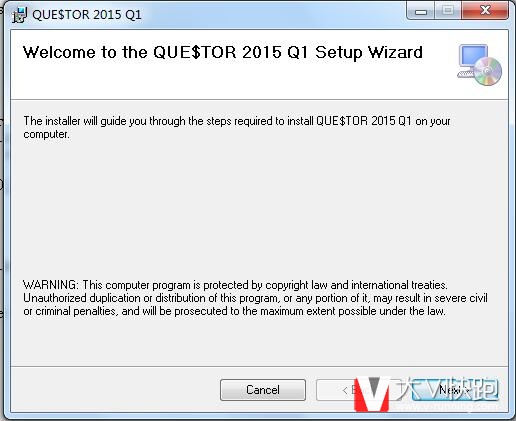 文章源自云智设计-https://www.cidrg.com/cid-college/tutorial/quetor/3235.html
文章源自云智设计-https://www.cidrg.com/cid-college/tutorial/quetor/3235.html
4. 选择默认安装路径即可;文章源自云智设计-https://www.cidrg.com/cid-college/tutorial/quetor/3235.html
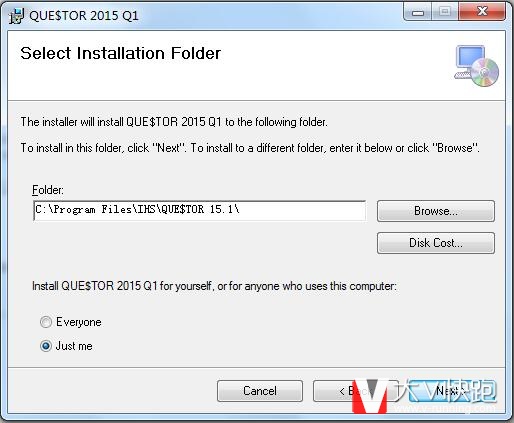 文章源自云智设计-https://www.cidrg.com/cid-college/tutorial/quetor/3235.html
文章源自云智设计-https://www.cidrg.com/cid-college/tutorial/quetor/3235.html
5. 一直点击 Next, 下一步。文章源自云智设计-https://www.cidrg.com/cid-college/tutorial/quetor/3235.html
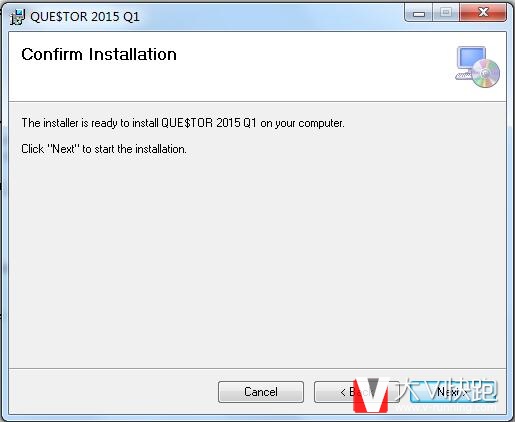
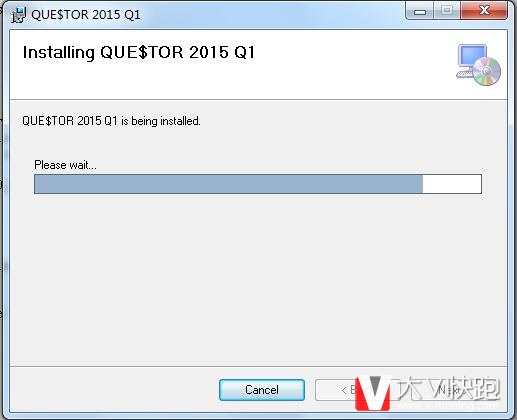 文章源自云智设计-https://www.cidrg.com/cid-college/tutorial/quetor/3235.html
文章源自云智设计-https://www.cidrg.com/cid-college/tutorial/quetor/3235.html
6. 点击 Close,完成安装。文章源自云智设计-https://www.cidrg.com/cid-college/tutorial/quetor/3235.html
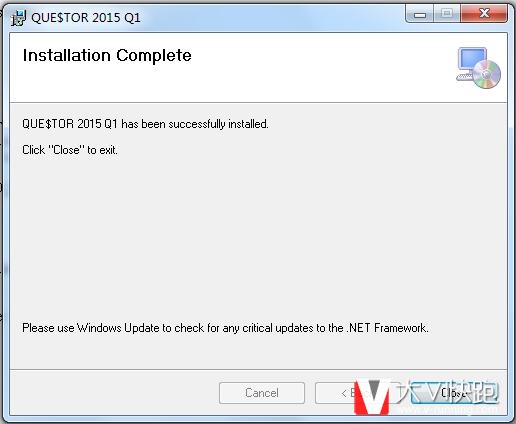
配置许可
QUESTOR软件打开界面
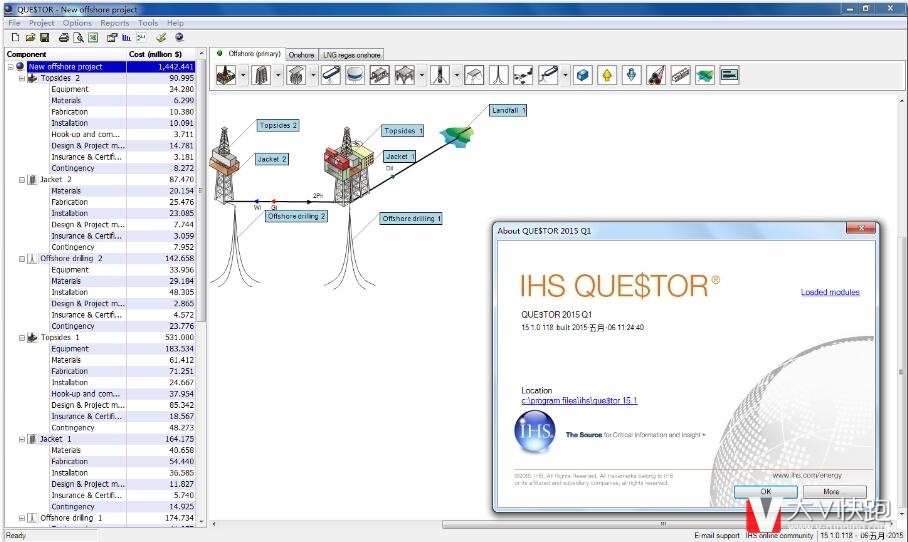
至此,QUESTOR软件安装完成,学习使用这个软件进行油气工程投资估算吧。









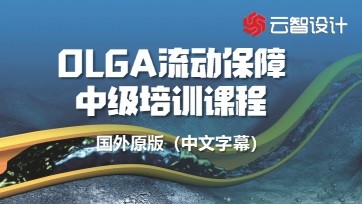



评论