本节HTRI软件教程将继续之前的换热器设计培训教程,主要介绍HTRI换热器软件中管壳式换热器【Xist】设计参数设置中防冲设施的参数输入及注意事项。
2.(1) Impingement type – 防冲设施型式,包括1Rods防冲杆,国外较普遍,实际对防止流体诱导振动效果比较好,建议多采用;2Circular plate,圆盘型,应用普遍;3Rectangular plate – 矩形板,较少用。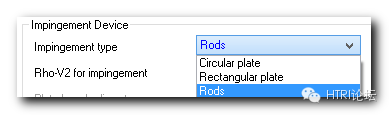 文章源自云智设计-https://www.cidrg.com/cid-college/tutorial/htri/1765.html
文章源自云智设计-https://www.cidrg.com/cid-college/tutorial/htri/1765.html
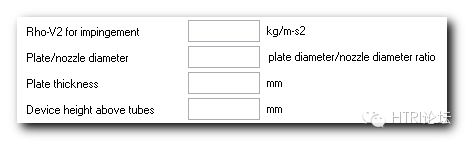 文章源自云智设计-https://www.cidrg.com/cid-college/tutorial/htri/1765.html
文章源自云智设计-https://www.cidrg.com/cid-college/tutorial/htri/1765.html
(2) Rho-V2 for impingement – 防冲设施的冲量值,输入此值,超过此数值程序就自动设置一块圆形防冲板。文章源自云智设计-https://www.cidrg.com/cid-college/tutorial/htri/1765.html
(3) Plate/nozzle diameter – 圆盘形防冲板相对管口直径的比值,大于1的值,这样才不会使进口流体直接冲刷管束。文章源自云智设计-https://www.cidrg.com/cid-college/tutorial/htri/1765.html
(4) Plate thickness – 防冲板厚度,默认为9.525mm。文章源自云智设计-https://www.cidrg.com/cid-college/tutorial/htri/1765.html
(5) Device height above tubes – 定义防冲板底部距离第一排管子的高度。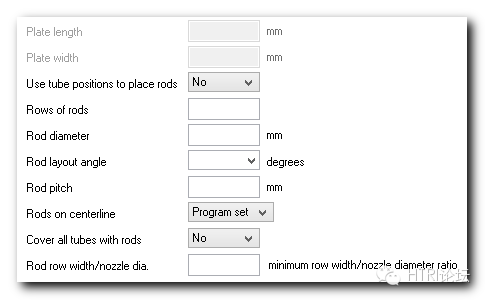 文章源自云智设计-https://www.cidrg.com/cid-college/tutorial/htri/1765.html
文章源自云智设计-https://www.cidrg.com/cid-college/tutorial/htri/1765.html
(6) Plate length– 矩形防冲板长度文章源自云智设计-https://www.cidrg.com/cid-college/tutorial/htri/1765.html
(7) Plate width –矩形防冲板宽度文章源自云智设计-https://www.cidrg.com/cid-college/tutorial/htri/1765.html
(8)Use tube positions to place rods – 简单的理解就是提供了设置防冲杆设置的位置选项,默认No,为单独空间设置防冲杆;Yes即替换现有布管的前几排给防冲杆。文章源自云智设计-https://www.cidrg.com/cid-college/tutorial/htri/1765.html
(9)Row of rods –防冲杆排数,默认为2排。文章源自云智设计-https://www.cidrg.com/cid-college/tutorial/htri/1765.html
(10) Rod diameter - 防冲杆直径,默认为与换热管直径相同。
(11) Rod layout angle – 防冲杆布管角度,定义同换热管布管角度。默认为30度。
(12) Rod pitch - 防冲杆布管间距,定义同换热管间距。
(13) Rods on centerline – 防冲杆中心在管口中心线下。
(14) Cover all tubes with rods – 防冲杆布置覆盖第一排管,默认为No。
(15) Rod row width/nozzle diameter – 防冲杆布置区宽度与管口直径的比值。
本节介绍了HTRI软件教程中管壳式换热器Xist防冲设施的设置。





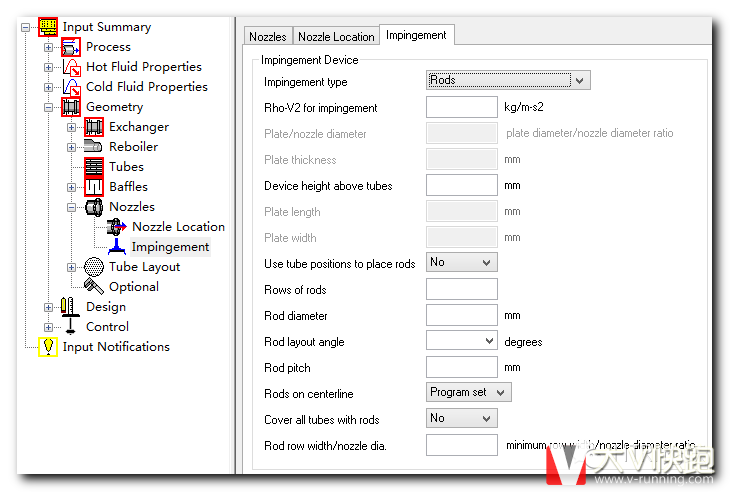




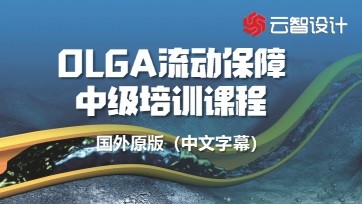



评论